About peggo
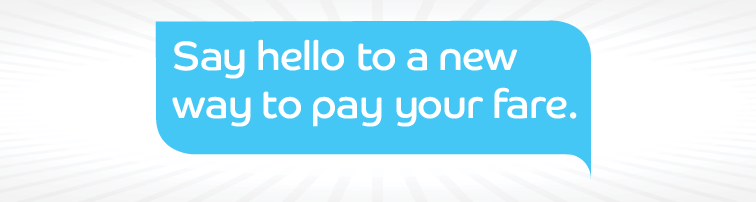

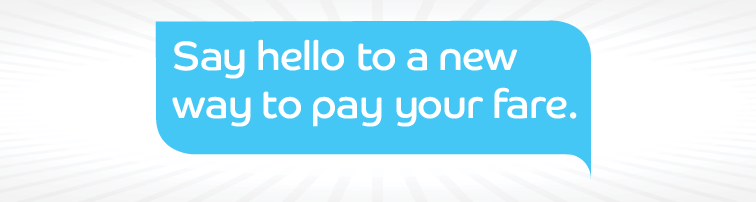

Our reloadable electronic peggo card makes paying your fare more convenient than ever.
It’s simple and easy to use – just tap your card against the peggo card reader on the farebox, wait for the beep, and go. It’s also easy to reload and has a number of security features for your peace of mind.
How does peggo work?
Your peggo card has an embedded microchip that communicates with the farebox. When you tap your peggo card against a farebox smart card reader a single fare is deducted from the stored value on your card.
Where do I get a peggo card?
peggo cards can be purchased in person, online or by contacting 311. Cards purchased online will be mailed, at no cost, within 14 days.
How much does a peggo card cost?
A peggo card can be purchased for $5. Additionally, a minimum of $5 e-cash or any e-pass must be purchased with the card in order to validate your peggo card.
Please note: If your card is lost or stolen or if it is damaged and requires replacing a $5 charge will be applied for all replacement peggo cards.
Types of Fares
There are two types of fares you can load onto your card:
- e-passes – valid for an unlimited number of trips during a set number of consecutive days. We offer e-passes that range from 24 hours to a month in length (post-secondary students can purchase semester passes online and in person).
- e-cash – fares cost the same as paper tickets. Load e-cash onto your peggo card and when you tap your card a single e-cash fare is deducted from your card. If you pay using e-cash a 75-minute transfer is automatically loaded on your peggo card so you will no longer require a paper transfer.
If you have both e-cash and an e-pass loaded on your card, the system will automatically activate the e-pass rather than deducting e-cash. If you want to access your e-cash instead of activating an e-pass you need to tell the operator before tapping your card.
You’ll still be able to pay your fare using cash (no bills or pennies allowed), but you’ll save money if you use e-cash or other transit fare products instead.
To learn more about fares go to our Fares page
What are the benefits of registering a peggo card?
With ALL peggo cards:
- You always have exact change
- You can take advantage of the best value fare product available on your card
- You can purchase e-cash and e-passes, and check the balance on your peggo card in person at one of our Customer Service Centres or at a Retail Sales Agent.
With REGISTERED peggo cards:
- Your card balance is ‘protected’ if your card is lost or stolen
- You can purchase fares and check your card balance from the comfort of your own home by going online to peggo online or by calling 311
- You can arrange to have e-passes or e-cash automatically reloaded onto your peggo card at a predetermined threshold (ie. with 6 days left on your e-pass, or when your e-cash hits $12.00) without having to visit one of our Customer Service Centres or Retail Sales Agents in person
- Accessibility features can be set on a peggo card to assist those with visual or hearing impairments
- Your choice of 18 different language settings for your card
Registering your peggo card
Registering your peggo card is simple and will only take you a few minutes. There are three easy ways you can register your card:
- Online
- By contacting 311,
- In Person at one of our Customer Service Centres.
How to Register Online
To register your card you’ll first need to create a user account. For each peggo card user in your house you’ll need to create a unique user account. To begin you’ll need to go to our peggo online page and click on the sign up button.
Once there you’ll need to enter the usual account creation information such as name, email address, date of birth, home address, and a few other details,
Next, select the card type you’re going to use as well as a few security questions you’ll need for logging in to your account and that you’d use should you lose your card.
Once you’ve completed this section you’ll be redirected to the Manage My Card page. Here’s where you’ll register your peggo card. Clicking on the Register a New Card button will take you to the page where you enter your card’s serial number and CVV.
Your peggo card serial number and CVV are located on the back of your card. Your 10 digit serial number needs to be entered with no spaces. The last three digits of the card are your CVV, which you’ll enter in the CVV box. If you’re having trouble identifying your CVV you can use the handy image that will be located just above the CVV box when you are on the serial number page (the image shown here is what will be displayed when you are registering)
Click Register Your Card and your registration process is complete.
Why register?
All peggo cards are sold as anonymous cards, which means there is nothing linking you to your card. If you lose your anonymous peggo card, any fares you have on the card cannot be returned to you.
If you lose a registered peggo card, you will have the ability to recover the remaining value from the card. For example, if you lose your card and report it stolen on a Tuesday, all the remaining balance from the end of service on Tuesday would be transferred onto your new peggo card. Any fares used before Tuesday, or on Tuesday, cannot be recovered.
There are other benefits to registering your peggo card such as:
- Special accessibility features to make transit travel easier for passengers with hearing, vision, and cognitive challenges
- Passenger display information provided in your choice of 18 languages, selected through the settings on your peggo card
- You can load fare products and check your card balance online or by calling 311
- You can arrange to have fare products automatically reloaded onto your peggo card.
- For example, you could set an auto reload on your 28 day e-pass so you never have to worry about running out to add another pass to your peggo card.
Loading fares on peggo card
Loading fares onto your peggo card is easy. You can load fares in three ways:
1 In person
Fares can be loaded in person at one of our retail sales agents. If you load fares on your peggo card in person you’ll have access to those fares right away.
For a complete list of locations where you can load your card visit our Where to Buy page
2 Online
Our peggo online system is available 24 hour a day, 7 days a week access, however fares purchased online will take up to 48 hours before they are active on your card. Passengers can log in to their account at any time and see what their remaining balance is on their card as well as see what passes you may have pending and can even set up auto reloads.
Important Information about loading fares and checking fare balances online.
Our buses are not in constant wireless contact with a central fare collection database. Rides taken throughout the day are stored on the bus and processed overnight when the bus returns to the garage for servicing. This means if you load your peggo card online or by phone that information is not loaded onto the bus until the end of service when the buses return to the garage. Fares loaded online or by phone will take up to 48 hours before they are active on your card.
3 By Phone
For those without access to the internet you can contact 311 to load your peggo card. 311 can be accessed 24 hour a day 7 days per week. In order to load your peggo card you need a valid credit card. Fares loaded over the phone will also take up to 48 hours to load to your card.
Loading multiple passes
You have the ability to load multiple passes onto your peggo card at once.
Passes will be active on your card in the order you load them, unless you have loaded a monthly pass. Monthly passes will become active on the first day of the month.
Monthly pass examples:
- If on May 1 you go to 7-Eleven or Shoppers Drug Mart and purchase a 5-day e-pass and a monthly pass for May:
- When you go tap your peggo card on a farebox the May pass will become active and the 5 day e-pass will stay on your card to be used after the monthly pass.
- If you go and load a June pass during May:
- The June pass will become active on June 1 and the 5-day e-pass will continue to stay on your card.
Non-monthly e-pass examples:
- If you load a 24-hour, a 5-day, and a 7-day e-pass on your card:
- the 24-hour will be active first, followed by the 5-day, and finally the 7-day pass. That order cannot be adjusted.
- If you load e-cash and a pass on your card:
- the pass will be activated when you tap your card on the fare reader.
- If you wish to use the e-cash to ride instead, tell the operator before you tap your card.
Loading your card online
To load fares on your card you’ll need to log in to your account. You can do this by visiting peggo online.
Once logged in you’ll be redirected to the Manage My Card page. On the right side of the page is the Load Card button.
This button will open a pop-up window where you can add an e-pass or e-cash to your card (see below).
Now that you’ve made your e-pass or e-cash choice you can head to the check out to pay for your fare product. After you’ve paid for your purchase a confirmation email will be sent to the email account you used to create your user account. A follow up email will be sent when your purchase has been loaded to your card.
Any fares loaded online or by phone will take up to 48 hours to process and add to your card.
Fares showing as not loaded in your account
When you log into your account and load an e-pass or e-cash it can take up to 48 hours for that pass to become active on your card. If you do not use your card after you have loaded a new e-pass or e-cash that fare will continue to show in your account as pending.
48 hours after your purchase, on your next use of your card, the e-cash or e-pass you loaded will be activated and added to your card. At the end of the day when the data from the bus you tapped is downloaded your online account will update to show this new fare on your account.
Setting an auto reload
For passengers who don’t want to worry about always reloading your peggo card, you can set up an auto reload. An auto reload allows you to set a fare option and not worry about running out of fares on your card. The auto reload will remain ON until such time as you log in to your account and turn it to OFF. Each time the threshold for your fare product is met an order will be placed. Like all other online orders, it will take up to 48 hours for your auto reload to be on your card.
Important
To activate an auto reload you must purchase a fare product from your online account using a credit card. After the fare product you have ordered is active on your card you can log in to your account and set that fare product to auto reload.
Can you set an auto reload for all fare options?
Not all fare options are eligible for auto reloads. Below is a list of e-passes and e-cash values that can be set for auto reloads and the threshold, the point where your reload occurs:
- 7-day e-passes will auto reload 4 days before your current e-pass is set to expire.
- 28-day e-passes will auto reload 5 days before your current e-pass is set to expire.
- The monthly e-pass will auto reload 6 days before the end of the month.
- For passengers who use e-cash, only values of $20 or more can be set for auto reload. The e-cash reload threshold, the point where your reload occurs is set at $12 for all users. Once the remaining balance on your card drops below $12 your auto reload will be triggered. Like all other online orders, it will take up to 48 hours for your auto reload to be on your card.
How to set an auto reload
Auto reloads can only be set on registered cards. After you have registered and used your peggo card, you’ll receive an email confirming that your registration is complete. Once you receive this email you can set up an auto reload.
To activate an auto reload you must purchase a fare product from your online account using a credit card.
To set your auto reload log in to your peggo account and go to the Manage My Card page. Below your card information, you’ll see the View Products on Card drop-down link. Click this link and you’ll see what fares you have on your card. To the right, you’ll see a button that indicates auto reloads. When you click the button it will go from black to blue. When it is blue you have turned your auto reload on. Save your changes and it’s that simple.
Checking your card balance
Not sure what the remaining balance is on your peggo card? You can check your account balance online, by calling 311, or when you tap your card against the smartcard reader when riding the bus.
Things to know about checking your account balance:
- Fares purchased at a retail sales agent will appear in your account right away.
- Fares loaded online or by calling 311 can take up to 48 hours to appear in your account.
- Your account balance will be updated in real-time on the farebox as you travel throughout the day
Why is my account balance online not updated to include the trips I took today?
Our buses are not in constant wireless contact with our central fare collection database. Rides taken throughout the day are stored on the bus and processed overnight when the bus returns to the garage for servicing. This means any trips you took throughout the day are not unloaded from the bus until the end of service when the buses return to the garage. Trips taken today can take up to 48 hours to show up in your account balance shown online.
Card Clash
What is card clash?
Card Clash is a situation that occurs when the wireless signals from two or more smart cards interfere with each other. Any type of smart card or proximity card that has a chip, including access cards, bank cards, credit cards, or others could be affected.
We recommend you tap your peggo card on the farebox by itself to avoid possible “Card Clash”. If you have an employee identification card in a lanyard, for example, putting your peggo card in the same lanyard could result in your card not being read by our farebox.
Frequently asked questions
- How much does a peggo card cost?
- A peggo card can be purchased for $5. A minimum of $5 e-cash or any e-pass must be purchased with the card in order to validate your peggo card. A $5 replacement fee will be charged for all lost, stolen, or damaged peggo cards
- When a peggo card is lost, is the remaining balance lost as well?
- Not necessarily. To protect the e-cash or e-passes you have loaded on your peggo card, we recommend you register your card. If you have e-cash or an e-pass on your registered peggo card at the time you report it lost you can transfer the remaining fares to your new card. Note that only fares from the time you reported your card lost will be transferred. Any fares used before the card is reported lost or stolen cannot be replaced. See our Reporting a Lost or Stolen card section for details.
- When do e-passes start?
- An e-pass is activated the when you tap your peggo card against the Smart Card reader on a farebox inside a Transit bus. For example, if you purchase a 7-day e-pass on a Monday, but don’t ride the bus until Thursday, your 7-day validity period will begin on Thursday and will be valid until the end of service on the following Wednesday.
- How do transfers work with the peggo card?
- When you pay your fare with cash the operator will print a paper transfer if you request one. This paper transfer is then scanned by the farebox on the connecting bus. Transfers are valid for 75-minutes from the time they are printed. This process will continue to work the same as it did before the introduction of the peggo card.
- When you pay your fare with the e-cash on your peggo card, the date and time that you pay your fare is electronically encoded on your peggo card. A 75-minute transfer is automatically encoded so when you board your connecting bus, your peggo card knows whether you are entitled to a transfer or are required to pay an additional fare. You don’t need a transfer if you paid your original fare with a valid e-pass.
- One of the features of your peggo card is that you can see your remaining account balance right after you pay your fare.
- If you use an e-pass to pay your fare, the farebox display will show you the date on which your e-pass expires, and
- If you use e-cash, the farebox display will show you your remaining e-cash balance.
- Why are there two different coloured cards?
- Winnipeg Transit has two peggo cards for passengers. Our green card is for all passengers paying a reduced fare, such as Youth and Seniors. Our white card is for all full fare paying passengers. The different colours help our operators identify a card of a different fare category and the colours and corresponding letter codes will help you make sure you have the correct card. Any passenger using a green card MUST register their card to continue to receive reduced transit fares.
- Passengers using a green peggo card are required to present identification to verify that they are eligible to be using a reduced fare card.
- How long will my peggo card last?
- How long a card lasts depends on how well it is taken care of. Washing, bending or cutting the card or ticket will damage the internal chip, making them inoperable. Once inoperable, a new card would need to be purchased.
- What happens if my peggo card no longer works?
- If there is no physical damage to the peggo card, then bring it to the Winnipeg Transit Customer Service Centre. If an evaluation of the card indicates the card has a faulty chip, then the peggo card will be replaced at no charge. Otherwise, a new card can be purchased at our service centre, online or at one of our Retail sales outlets.
- Can I use the fares I load online or by phone right away?
- When our buses leave the garage in the morning they are no longer in wireless contact with our servers. Fare transactions that take place on a bus throughout the day are stored and transferred to our central server at the end of the day when they come off the road. This means fares loaded online or by phone are not available for use right away. It can take up to 48 hours before these fares are active on your card.
- Important Note If you need to load fares and use your peggo card right away, visit one of our retail sales agents or customer service centres. Fares loaded in person at one of our retail sales agents or customer service centres are active on your card right away.
- Why are the Fares I loaded online still showing as “not loaded”?
- When you log into your account and load an e-pass or e-cash it can take up to 48 hours for that pass to become active on your card. If you do not use your card after you have loaded a new e-pass or e-cash that fare will continue to show in your account as pending.
- 48 hours after your purchase, on your next use of your card, the e-cash or e-pass you loaded will be activated and added to your card. At the end of the day when the data from the bus you tapped is downloaded your online account will update to show this new fare on your account.
- Can I load more than one e-pass on my card and choose the order they are used in?
- e-passes loaded on your card are used in the order they are loaded. So, for example, if you load a 24-hour e-pass, a 5-day e-pass, and then a 7-day e-pass the 24-hour pass will be active first, followed by the 5-day and then the 7-day pass.
- If I load an e-pass to my card but don’t want it to be active for a few days can I use the e-cash on my card?
- If you load a e-pass on your card but don’t want to activate it right away you can use the e-cash on your card. You need to let the operator know that you want to use the e-cash on your card before you tap the farebox.
- Important Note – If you tap your card on the farebox before informing the operator you want to use your e-cash peggo will automatically activate the e-pass on your card.
- Where do I go to transfer value from a lost card to a new card?
- Visit the Reporting a Lost or Stolen Card page for more information



